Creating an Engaging Carousel for Enhanced User Experience and Interaction
The Art and Science of Carousel Design
Carousel design is an engaging discipline that merges creativity with functionality, creating interactive experiences that captivate users while effectively presenting information. In today's digital landscape, where user attention is fragmented and fleeting, carousels have emerged as a vital tool for web and mobile design. This article explores the essential elements of carousel design, examining its benefits, challenges, and best practices to harness its full potential.
Understanding Carousel Design
Carousels, also known as sliders or image rotators, consist of rotating content sections within a single space on a webpage. Typically found at the top of a website, carousels showcase multiple pieces of content—images, videos, text, or calls-to-action—all within the same circular interface. This design allows for the efficient use of screen real estate, displaying various messages or products without overwhelming the user.
The Benefits of Using Carousels
1. Space Efficiency Carousels maximize limited space by rotating through multiple pieces of content. This feature is particularly advantageous for websites that need to present various offerings or highlight different services without cluttering the layout.
2. Enhanced Engagement By presenting content dynamically, carousels can capture user attention more effectively than static images or text. Interactive elements, such as buttons navigating to different slides, keep users engaged and encourage exploration.
3. Highlighting Key Information Carousels allow designers to spotlight important messages, promotions, or features at the top of the page, ensuring they receive visibility. This strategic placement can drive conversions and facilitate user interactions.
4. Visual Appeal Well-designed carousels can enhance the overall aesthetic of a website. They can incorporate animations, transitions, and cohesive branding elements that not only attract visitors but also create a memorable experience.
Challenges in Carousel Design
While carousels offer numerous advantages, they come with inherent challenges that designers must address
1. User Overload One significant risk of carousels is overwhelming users with too much information at once. If a carousel contains too many slides or fails to communicate its key message clearly, users may disengage.
carousel design

2. Accessibility Issues Not all users interact with carousels in the same way. Some may not give attention to automatically rotating carousels, and others may struggle with navigation, particularly those using screen readers or keyboards. Designers must ensure that carousels are accessible and provide clear navigation controls.
3. SEO Considerations Carousels can present challenges for search engine optimization. If not properly designed, search engines may struggle to index content effectively, reducing the visibility of important information on a webpage.
4. Performance Impact Heavy images or poorly optimized carousels can slow down webpage loading times, leading to increased bounce rates. Designers must prioritize performance and speed when implementing a carousel.
Best Practices for Effective Carousel Design
To maximize the benefits of carousel design while minimizing potential pitfalls, designers should adhere to these best practices
1. Limit the Number of Slides Aim for a concise carousel with three to five slides to avoid overwhelming users. Focus on quality content that communicates core messages, avoiding clutter.
2. Prioritize User Control Enable users to pause automatic rotations and navigate through slides at their pace. Utilize clear navigation arrows and indicators to enhance usability.
3. Use Compelling Visuals Invest in high-quality images and engaging content that resonate with your target audience. Ensure that each slide delivers a distinct message that contributes to the overall narrative.
4. Optimize for Performance Compress images and use efficient coding practices to ensure fast load times. Consider lazy loading techniques to enhance performance without sacrificing quality.
5. Ensure Accessibility Design carousels with accessibility in mind. Use appropriate ARIA roles and labels to enhance screen reader navigation, and ensure all interactive elements are tab-accessible.
Conclusion
Carousel design is a powerful tool in the visual communication arsenal of web and mobile designers. By understanding its benefits and challenges, and adhering to best practices, designers can create captivating carousels that enhance user experience and drive results. As digital landscapes continue to evolve, mastering carousel design will remain essential for effective storytelling and engaging user interactions. With thoughtful implementation, a well-crafted carousel can transform a simple website into an immersive, interactive experience that leaves a lasting impression.
-
Top Amusement Equipment Manufacturer Rock n Roller Coaster & Carousel ManufacturerJun.10,2025
-
World's Scariest Roller Coaster Experience Ultimate Thrill & HeightJun.10,2025
-
Ultimate Thrill Ride Roller Coaster High-Speed, Safe AdventureMay.30,2025
-
Carousel Mansfield Rides Premium Indoor & Event SolutionsMay.30,2025
-
T3 Roller Coaster High-Thrill, Safe Ride for Theme Parks & ResortsMay.30,2025
-
Roller Coaster Cart Design Custom-Built & High-Safety Thrill Ride VehiclesMay.30,2025