Creating a Sleek Image Carousel Using Svelte for Dynamic Web Applications
Exploring Carousel Components in Svelte
In modern web development, user experience is paramount, and one of the most effective ways to enhance interaction on a website is through the use of carousels. Carousels allow users to navigate through a series of content, images, or other information seamlessly. In the world of Svelte, a popular framework for building reactive web applications, creating a carousel component can be both fun and educational. This article will explore how to build a carousel using Svelte, discuss its advantages, and offer code examples to help you get started.
Understanding Svelte
Svelte is a modern JavaScript framework known for its simplicity and efficiency. Unlike traditional frameworks that work in the browser, Svelte compiles components at build time, resulting in highly optimized vanilla JavaScript. This means that the application runs faster as it requires less overhead during runtime. One of the standout features of Svelte is its ability to manage state seamlessly, making it an excellent choice for interactive components such as carousels.
Building a Carousel Component
When building a carousel in Svelte, the first step involves creating a component structure. A simple carousel will typically include a container for the slides, navigation buttons, and the individual slide’s content.
Here’s a basic outline of a Svelte carousel component
```svelte <script> export let items = []; let currentIndex = 0;
function next() { currentIndex = (currentIndex + 1) % items.length; }
function previous() { currentIndex = (currentIndex - 1 + items.length) % items.length; } </script>
<div class=carousel> <button onclick={previous}>Previous</button> <div class=carousel-items> {each items as item, index} <div class=carousel-item classactive={index === currentIndex}> {item} </div> {/each} </div> <button onclick={next}>Next</button> </div>
carousel svelte

<style> .carousel { display flex; align-items center; } .carousel-items { overflow hidden; width 300px; /* Set a specific width */ height 200px; /* Set a specific height */ } .carousel-item { display none; /* Hide all items by default */ } .carousel-item.active { display block; /* Display only the active item */ } </style> ```
In the code above, we create a simple carousel component that accepts an array of items. The `currentIndex` variable determines which item is currently displayed. Navigation functions `next` and `previous` update the `currentIndex` based on the user's action while ensuring it wraps around the items.
Enhancing the Carousel
While the basic structure is useful, you can enhance the carousel in several ways. Here are some potential additions
1. Autoplay Feature Introduce a timer to automatically transition between items after a specified interval. 2. Indicators Add indicator dots to show the current position within the carousel. 3. Animations Implement CSS animations for smoother transitions between slides.
Advantages of Using Svelte for Carousels
Using Svelte for building a carousel offers numerous benefits
- Reactivity Svelte's reactivity model allows for easy state management, making it simple to build interactive features like carousels. - Performance The compiled output of Svelte is leaner than traditional frameworks, leading to faster loading times and increased responsiveness. - Simplicity Svelte's syntax is clean and straightforward, allowing developers to focus on building features rather than getting bogged down by boilerplate code.
Conclusion
Building a carousel in Svelte is a rewarding project that enhances web interactivity and showcases the power of the framework. With its straightforward syntax and reactivity, Svelte is an excellent choice for creating dynamic components. Whether you are building a simple image slider or a complex content carousel, Svelte provides the tools necessary to create a polished user experience. Happy coding!
-
Top Amusement Equipment Manufacturer Rock n Roller Coaster & Carousel ManufacturerJun.10,2025
-
World's Scariest Roller Coaster Experience Ultimate Thrill & HeightJun.10,2025
-
Ultimate Thrill Ride Roller Coaster High-Speed, Safe AdventureMay.30,2025
-
Carousel Mansfield Rides Premium Indoor & Event SolutionsMay.30,2025
-
T3 Roller Coaster High-Thrill, Safe Ride for Theme Parks & ResortsMay.30,2025
-
Roller Coaster Cart Design Custom-Built & High-Safety Thrill Ride VehiclesMay.30,2025